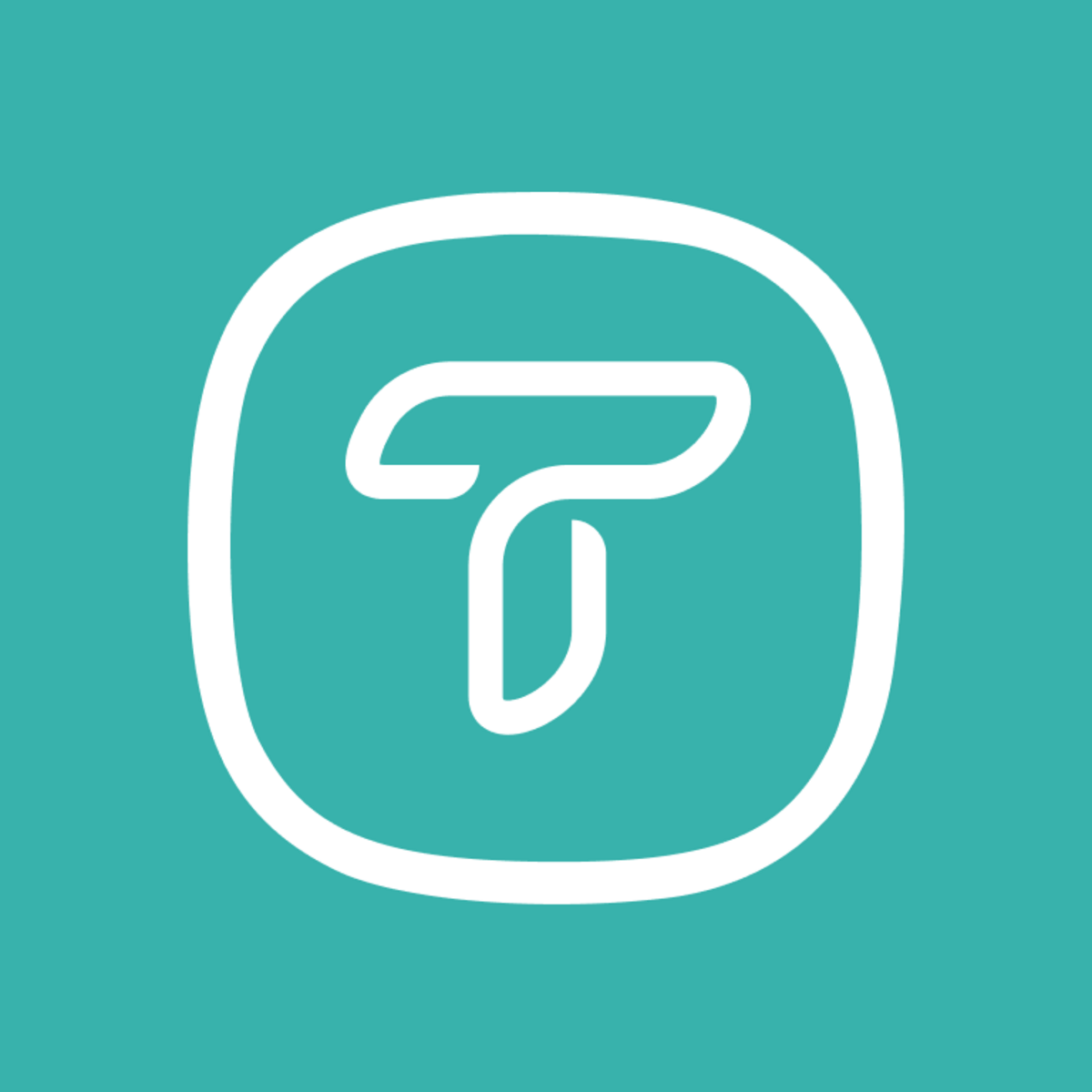Tailwind Weekly
Get the latest news, articles, videos and resources on Tailwind CSS and frontend development. Used by 2,200+ people to be better web developers.
Written by Vivian Guillen and published every Saturday.
Latest
Tailwind Weekly #202: Big community support, accessibility musts, and modern CSS goodies 🚀
January 17, 2026Tailwind Weekly #201: Hard Truths, Oatmeal Ships, and Why CSS Keeps Getting Better ⚡
January 10, 2026Tailwind Weekly #200: Tailwind CSS turns 10 🥳
October 11, 2025Tailwind Weekly #199: Dark Mode for Tailwind Plus, “Tailwind CSS by Example” Course, and Inclusive Design Tips 🌙
October 4, 2025Tailwind Weekly #40: New Tailwind Labs employee & Tailwind UI update!
September 30, 2025Subscribe to Tailwind Weekly
Get the latest news, articles, videos and resources on Tailwind CSS and frontend development. Used by 2,200+ people to be better web developers.