Tailwind Weekly #36: Happy new year folks! 🎉
Hello folks!
Happy new year to all of you 🎉. Thank you for accompanying me on this journey in 2020, you guys rock!This is the first issue of the year and, like always, I bring you the usual goodies plus some recommendations on our new classified section.
I think 2021 will be even better for TailwindCSS, I expect more adoption, more cool plugins, and more awesome features. I’m really excited for what’s to come!
But before our usual stuff, here’s this week’s sponsor:
⭐ Polypane is a stand-alone browser for web developers and designers that makes you five times as productive and helps you build better websites and apps. I use this daily for my frontend work and its 👌. If you sign up using this link you’ll get 20% off your subscription applied at checkout.
🌟News
On the ecosystem we didn’t get much news since our last issue, everybody was getting a well-deserved rest, and the Tailwind Labs team is still working on awesome things to come.
One of which is a new official plugin called line-clamp, which gives you more control when truncating text. Want the back story? Check out this tweet!
📚Article of the week

6 Tips for Tailwind CSS Development (with resources!)
Great article with multiple resources to improve your tailwind experience. For me, the “clsx” recommendation takes the cake, the post adds some examples on how to use it and I must say you can write some very clean code with it.
How to Use Tailwind With Django | Musings — zanderle

Senior developer you were looking for. Hi, I’m Žan and I’m a full stack web engineer with a passion for user experience. Read on to see how I can help you.
💅Showcase of the week
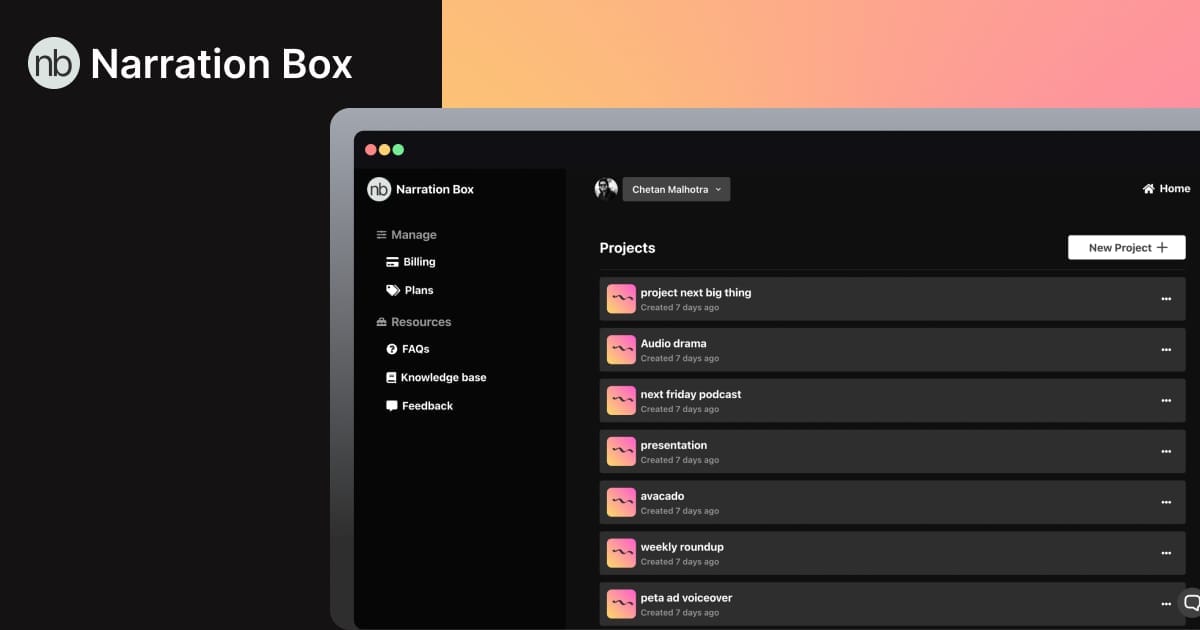
Create. Edit. Publish. | Narration Box
This week’s showcase is very artsy! Lots of colors, shapes, and illustrations. I love that the screenshots are central to the page and that they have a demo right there on the homepage. Also, that button animation is 👌.
For the curious, here’s what Narration Box does:
Narration Box is the only tool you need to create and edit voiceovers, narrations, podcasts, audiobooks, audio widgets for your blogs or websites.
🎁Resource of the week
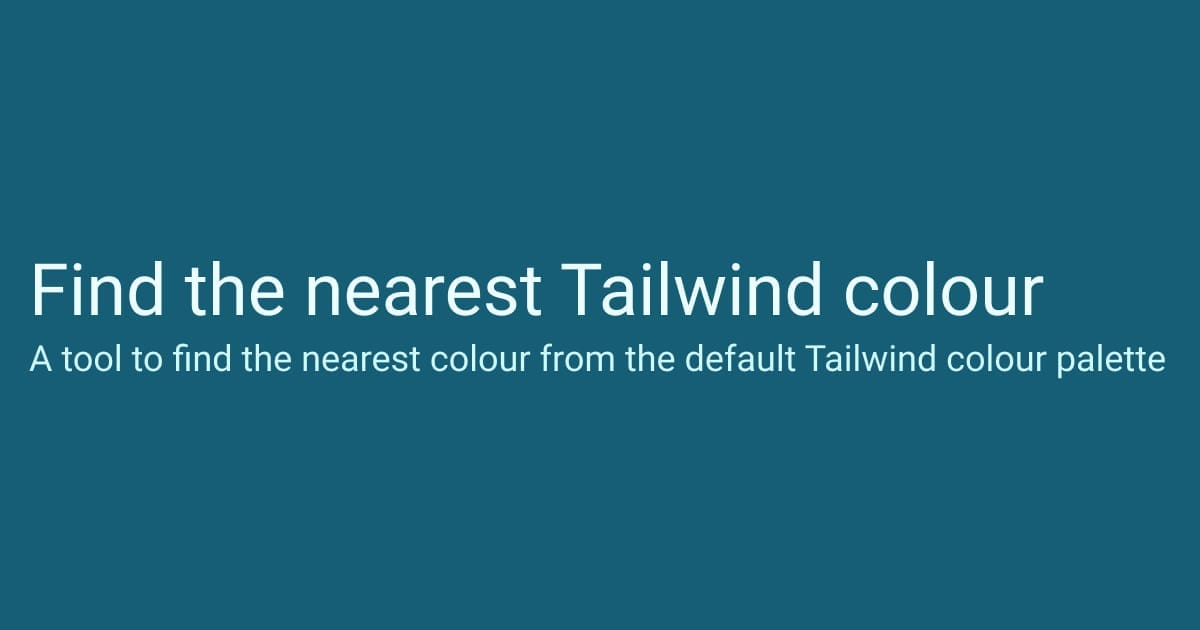
Find the nearest Tailwind Colour
This resource is 🤯! Just like the title says, the tool lets you get the nearest TailwindCSS color from any hex code color. I think a great use case for this would be translating a design to code using only tailwind’s default colors. I also did some testing and it looks like it supports the full v2 color palette too.
🗞Classifieds of the week
Note: Some of these links are affiliate links, which means I get compensated in some way if you buy through them but I promise I only recommend products I really like!
On Tailwind Made, we just updated our legal/business and e-commerce HTML templates to TailwindCSS v2, among other improvements. Do check them out!
Imagine if you could go to any website, find a section/element you like, and get the approximate tailwind values to code it yourself. Like that idea? Then Windy is for you, the tool is still in its early stages but it looks very promising.
Are you on a Mac or Linux and are unfortunate enough to have to test on IE11? Or maybe you’re on Windows and need to test on Safari?
To both above, I highly recommendLambaTest, this is the cross-browser testing tool I use and I find the interface very easy to use plus they have a lot of automated testing features too.
Want to share something with the TailwindCSS community? You can submit a link or message me on Twitter @vivgui.
Want to support the newsletter? You can buy me a coffee with the link below 😁.

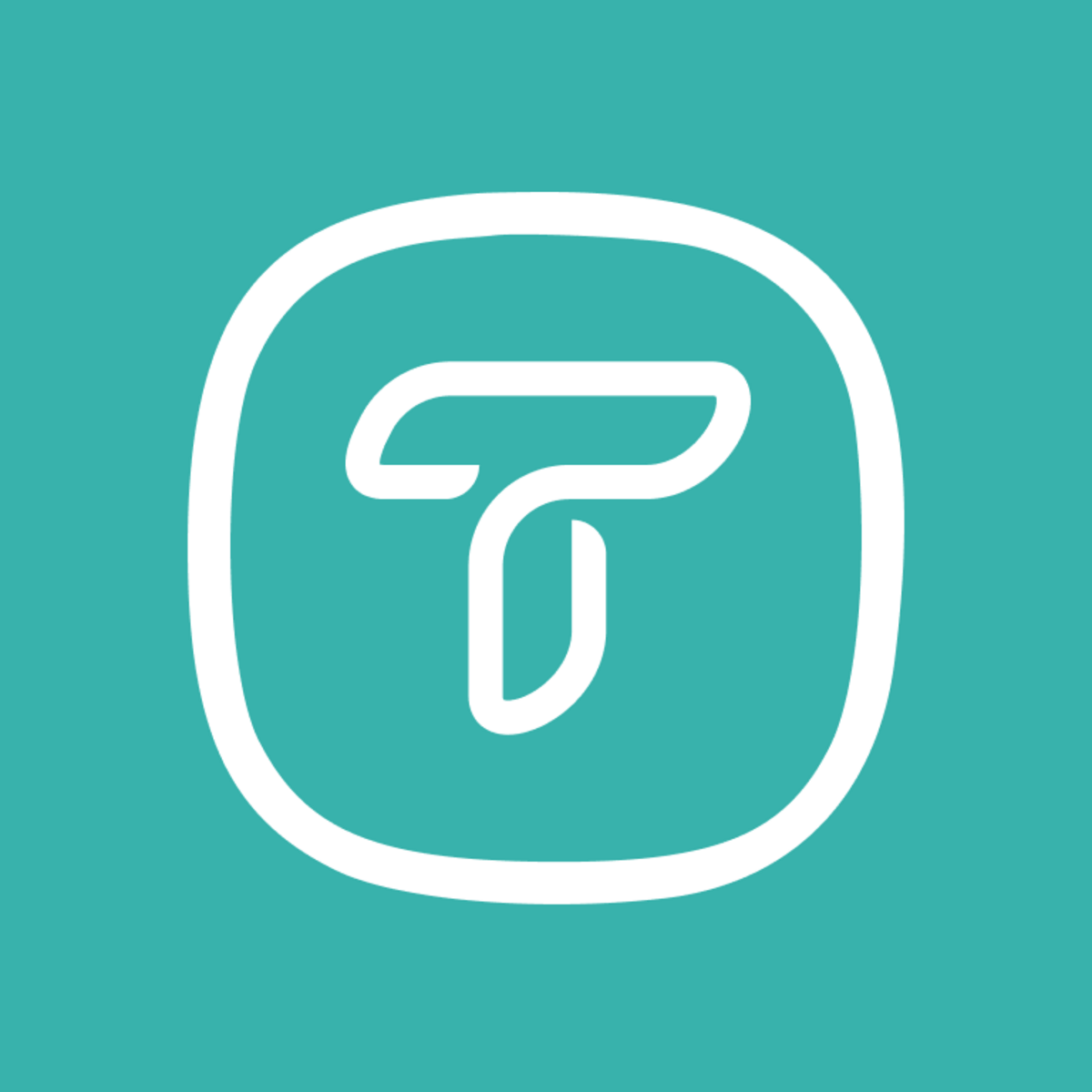

Discussion